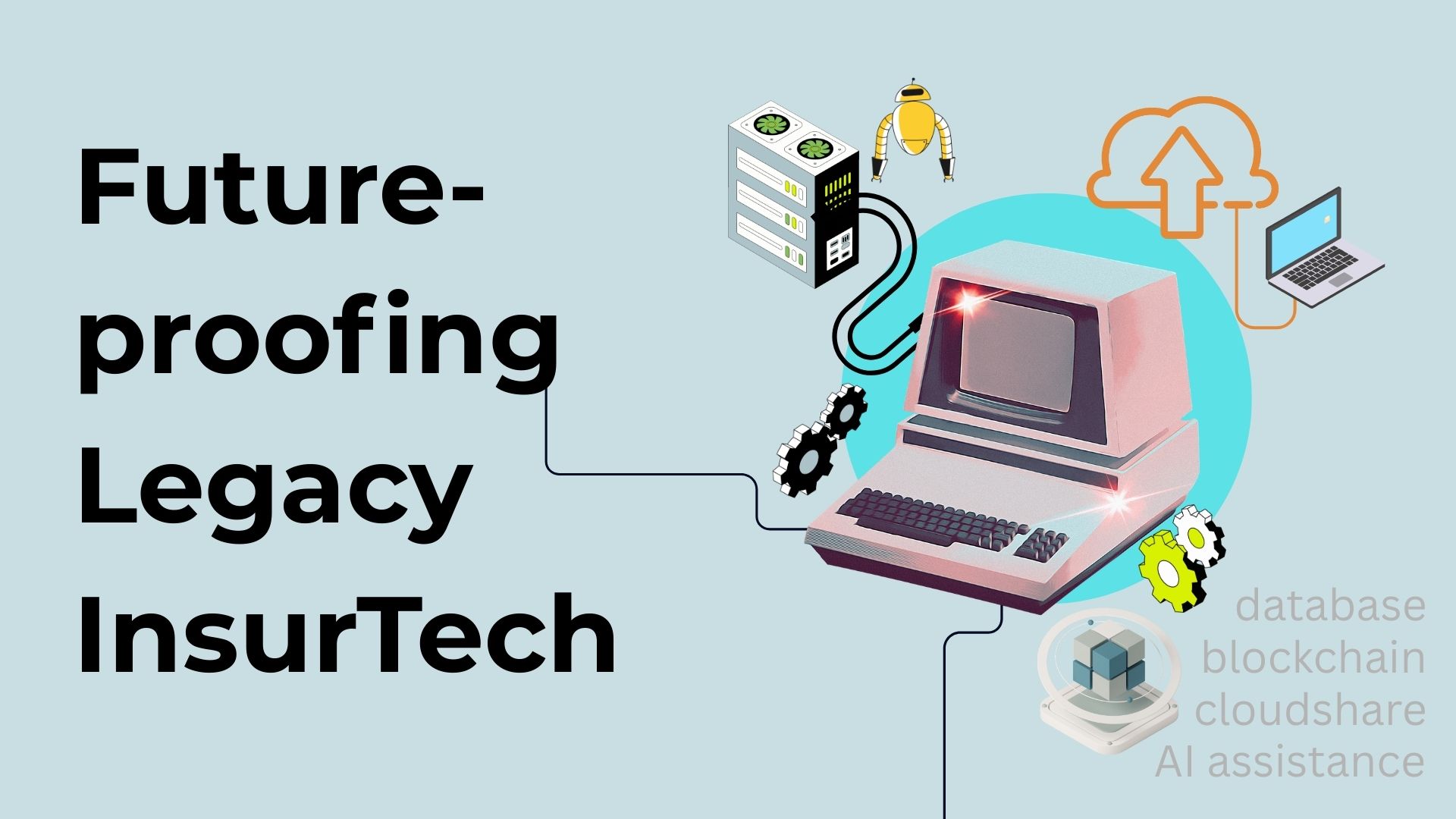Saramsh Gautam on Jul 11, 2025
Reading Time: 16 Min
Owning a 1981 Chevy Malibu was a significant achievement back in the day — it was the go-to family car, renowned for its smooth ride and decent fuel economy. But imagine driving that same car around town today. Sure, it might still run a few miles, but the amount of gas it guzzles down with constant servicing and hard-to-find parts would quickly turn it into your worst enemy. The same holds for legacy insurance systems!
Today’s insurance industry is rapidly evolving with advancements in InsurTech, including smart contracts, automated claims processing, and AI-powered fraud detection. New applicants are choosing insurers who embrace modern technology. Meanwhile, thousands of insurers continue to rely on legacy systems that, while dependable, are outdated because they work day in and day out to process millions of claims and are expensive to replace.
As an insurer, you’re likely already weighing these realities. Here’s our advice: Take a proactive step toward future-proofing your system. Yes, you are not ripping everything out and starting from scratch; instead, you are integrating modern InsurTech capabilities into your existing legacy infrastructure without disrupting your day-to-day operations.
The payoff? Long-term efficiency and peace of mind! That being said, it is not a permanent solution; you will need to switch to InsurTech someday. For now, it will work wonders.
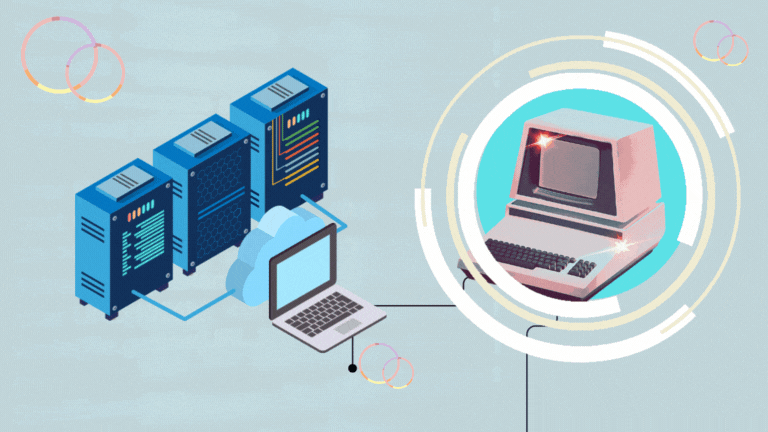
Let us show you how to strategically upgrade your outdated system into a modern, hybrid insurance software solution. Before that, would you like to take a look at how many insurers are still relying on legacy systems?
Legacy Insurance Systems: Outdated, Overburdened, and Overdue
Insurers often remain loyal to legacy systems due to their proven reliability, deep customization capabilities, and seamless integration with business rules and compliance frameworks. These systems also house decades of customer data and proprietary processes, making migration seem risky and costly.
Many U.S. insurers continue to cling to outdated legacy systems, as over 65% of U.S. insurers do not do so because they perform well, but they feel familiar. These aging platforms continue to power critical operations, including policy administration, claims, and underwriting.
However, this comfort comes at a price—sluggish innovation, rising maintenance costs, and subpar customer experiences. Without a clear modernization strategy, many insurers are effectively running critical operations on aging systems with diminishing returns.

Why Rewriting a Legacy System is Risky
A full system replacement is often risky, expensive, and disruptive, leading to delays, budget overruns, and even the loss of critical features. It can stall innovation and result in a system that’s outdated by the time it launches. Instead, a phased modernization approach allows companies to upgrade gradually, minimize risk, and maintain business continuity while still moving forward.
Why Future-Proofing Legacy Systems in Non-Negotiable
Currently, legacy systems are outdated, energy-intensive, and costly to maintain. In fact, companies often spend 60-80% of their IT budgets on maintaining these obsolete systems, according to DCR.
As a solution, old-timers should consider a phased, strategic modernization approach, allowing system upgrades in steps without disrupting daily operations. By strategically upgrading with microservices, cloud integration, and modular architecture, they can enhance the overall customer and employee experience.
Policyholders expect quicker service and payouts, requiring faster processing and review, which outdated systems may fail to provide, ultimately affecting the customer experience.
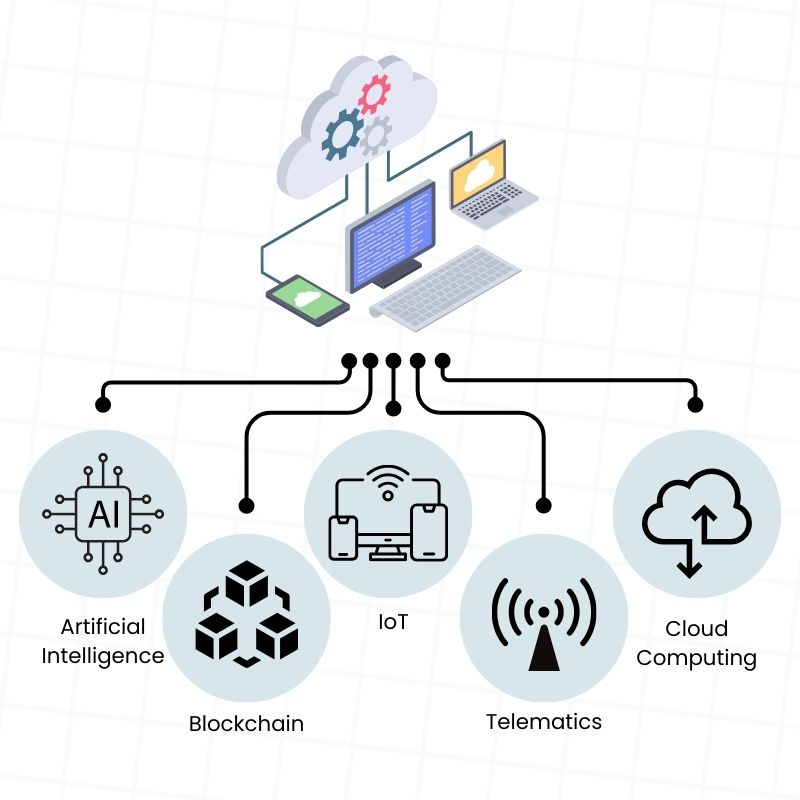
About protecting data, systems that lack modern security features, such as secure APIs and fraud detection, as well as real-time cyberattack monitoring and prevention, may face increasingly sophisticated breaches compared to those with advanced security in place. What's more, compliance becomes problematic with aging systems that do not support modern data privacy laws, such as HIPAA, GDPR, and NYDFS.
Imagine losing thousands of policyholders’ data in a massive data-pilferage scam. Given the rising security-related issues in the insurance industry, where data and systems are crucial for a company's survival, upgrading core legacy systems becomes vital.
The Magical Future-Proofing Formula: Upgrade without Rewrite
Imagine strengthening your house's structure by replacing old, unused, and accident-prone frames with robust, accident-proof components one at a time, rather than tearing the whole structure down and building from scratch.
Rome was not built in a day, so be patient and open to embracing some overhauls and upgrades.
1. Adopt Modular and Scalable Architecture
Modular means combining individual parts to create a complete structure, for instance, a modular kitchen cabinet. Upgrading a legacy system works the same way.
Your current system is monolithic, like a block of concrete, hard to break apart and even harder to change. Adopting a modular architecture breaks the system into microservices—small, independent, and manageable components that handle specific functions, such as claims processing and underwriting, without requiring an overhaul of the entire structure.
Similarly, adopting scalable technology ensures each module can be upgraded to new, improved versions. For example, using a Service-Oriented-Architecture (SOA) allows creating reusable services for multiple applications, adding adaptability and longevity to your system, and easing future system upgrades (like fast rollout of new features) and maintenance.
|
Step |
Action |
Purpose / Benefit |
|
1 |
Identify issues in the current claims intake process |
Spot delays, manual steps, and a lack of digital capabilities |
|
2 |
Design a self-contained intake module (UI, logic, validation) |
Decouple from the legacy system for easier rollout and upgrades |
|
3 |
Build a modern UI with React JS / Angular JS, hosted independently |
Deliver a mobile-friendly, adaptable, non-intrusive front-end |
|
4 |
Connect via third-party APIs |
Enable data exchange without tightly coupling systems |
|
5 |
Add a middleware like MuleSoft or Apache Camel. |
Secure and efficient data flow between the new module and the legacy system |
|
6 |
Run in parallel with the old system for A/B testing |
Compare performance, usability, and data accuracy before full rollout |
|
7 |
Use analytics and user feedback to refine |
Ensure user-centered improvements and fine-tuning |
2. Adopt Cloud Storage Management for Collaboration
Cloud integration with internal services helps improve data storage management, accelerate development cycles, and enable remote collaboration between employees and clients.
According to the Wizline report 2023, cloud-based insurers deploy new products twice as often as on-premise competitors. Approximately 94% of enterprises already use cloud services because cloud-native systems enable easy scaling up or down, recover quickly from internal issues, and charge per usage, which greatly helps reduce infrastructure costs.
In the case of insurers with legacy systems, a hybrid cloud approach can be highly effective by providing both on-site and remote storage options, as well as facilitating ease of integration for AI, machine learning, and analytical tools.
Take a look at a few reliable cloud storage options.
|
SERVICE PROVIDER |
PRICING MODEL |
KEY FEATURES FOR INSURANCE PROVIDERS |
|
Amazon Web Series (AWS) |
Pay-as-you-go, Reserved Instances, and Free Tier |
- Broad service range (compute, storage, AI/ML) - Scalable microservices - Global availability - Strong security and compliance |
|
Microsoft Azure |
Freemium, Pay-as-you-go Option, and Reserved Instances |
- Seamless integration with the Microsoft stack - Azure AI and analytics tools - Azure Logic Apps for automation - Enterprise-grade compliance |
|
Google Cloud Platform (GCP) |
Pay-as-you-go, Sustained Use Discounts, and Committed Use |
- Advanced data analytics (BigQuery) - AI/ML with Vertex AI - Strong container support - Open-source friendly |
|
IBM Cloud |
Pay-as-you-go, Subscription-based, and Reserved Capacity |
- Specializing in financial services - Built-in regulatory compliance - Hybrid cloud and mainframe integration - Watson AI for chatbots and automated claims |
|
Oracle Cloud Infrastructure (OCI) |
Pay-as-you-go, Monthly Flex, Bring Your Own License |
- High-performance computing for large insurers - Built-in data governance tools - Integration with Oracle insurance software |
|
Salesforce |
Subscription-based ( per user, per month, module-dependent) |
- Tailored CRM for insurers - Built-in workflows for claims and policyholders - AI insights with Einstein - Strong partner ecosystem |
You may start with non-core functions like customer portals and analytics before migrating mission-critical systems, and use containerization (like Kubernetes and Docker) to lift and shift legacy functions into the cloud with minimal disruption.
3. Invest in Modern Data Management
Legacy systems handle massive amounts of data and often store it in silos, making implementing analytics a challenging process. Modern data management enables the centralization of data to implement analytics and obtain insights, without compromising the independent integrity of the data.
It involves employing APIs and centralizing them in a data lake or warehouse, while leveraging data governance to provide actionable insights, ensure security, and maintain data compliance.
|
Tool |
User Case in Insurance |
Pricing Model |
Example Features |
|
Snowflake (Cloud Data Platform) |
Unified data storage and analytics |
Pay-as-you-go (based on usage) |
-Scalable data warehousing -Data sharing -Real-time analytics |
|
MongoDB Atlas (NoSQL Database) |
Store unstructured data like claims, notes, or documents |
Pay-as-you-go or dedicated clusters |
-Flexible schema -High availability -Mobile sync |
|
Databricks (Data engineering / AI) |
Real-time risk modeling and fraud detection |
Pay-as-you-go or enterprise plans |
-Delta Lake -Mlflow -Collaborative notebooks |
|
PostgreSQL (open-source database) |
Claims and policy data storage |
Free (Open-source) |
-ACID compliance -JSON support -Indexing |
|
Talend (Data integration) |
Ensure clean, accurate customer and policyholder data |
Tiered subscription |
-Data profiling -Cleansing -Governance tools |
|
MuleSoft (Anypoint Platform) |
Connect legacy systems with modern apps |
Subscription-based (tiers by usage) |
-API design -Monitoring -Reusable connectors |
Furthermore, with AI-driven modern data management, you can implement real-time data streaming (e.g., Kafka, Snowflake) for instant risk analysis and policy adjustments.
4. Adopt Interoperability and Open Standards
As your business grows and introduces new technologies, it becomes increasingly important to ensure that all systems work in sync. Using open standards and building for system compatibility makes integration and future upgrades easier.
What’s more, legacy systems often use proprietary formats; however, future-ready systems do not bloom in isolation; they play well with others. Common formats, such as JSON, XML, and REST, facilitate the process.
Adopting interoperability offers the freedom to connect with mediator tools and plug into customer apps or third-party services, freeing you from being tied to a single vendor and keeping your IT systems ready for future changes.
|
Tool/API |
Description |
Use Case in Insurance |
Pricing Model |
|
ACORD Standards |
Global standards for data exchange in insurance |
Enables standardized communication between insurers, brokers, and reinsurers |
Subscription-based via ACORD membership, and pricing varies by company size and usage. |
|
FHIR (Fast Healthcare Interoperability Resources) |
An open standard by HL7 for health data exchange |
Useful in health insurance for integrating with hospitals and health providers |
Open standard (free); Implementation tools may incur costs |
|
GraphQL |
Query language for APIs |
Allow clients to fetch only needed data – useful for customer portals and claim dashboards. |
Free (open spec); Implementation cost depends on dev resources. |
|
Swagger (OpenAI) |
Framework for designing and documenting RESTful APIs |
Helps document and design claims, underwriting, and customer service APIs |
Free (Open standard); tooling has paid options |
Applying APIs and open standards (like ACORD, FHIR) helps meticulously integrate with InsurTech platforms and partner with brokers, underwriters, and regulators.
For example, a Property & Casualty insurer can greatly benefit from implementing APIs that pull real-time property data from a partner and pre-fill customer quotes.
5. Enable Analytical, Data-Driven Decisions
Insurance is not guesswork. 82% of leading insurers claim that data-driven decisions have improved their profitability and customer satisfaction (Accenture 2024).
Embedding analytics into legacy workflows and predictive modeling for dynamic pricing and risk assessment can significantly boost your productivity.
By utilizing business intelligence tools and AI, you can accurately predict churn, enhance underwriting, and streamline claims processing, ensuring your data infrastructure supports real-time analytics.
Here are a few tools that you should consider using independently to analyze and visualize data.
|
Tool |
Key Features |
Pricing Model |
|
Tableau |
-Visual dashboards -Real-time data analysis -Predictive modeling |
Per user/month (starting at $70) |
|
Power BI (Microsoft) |
-Seamless integration with MS tools -AI-driven insights -Self-service BI |
Per user/month (starting at $10) |
|
Google BigQuery |
-Serverless analytics -Real-time insights -Built-in ML tools |
Pay-per-query (storage + compute) |
|
SAS Analytics |
-Advanced analytics -Risk modeling -Machine learning support |
Custom pricing/Subscription-based |
6. Plan for Vertical and Horizontal Growth of Technology
Scalability and Flexibility go hand in hand – Future-proofing enables your system to grow vertically and horizontally without compromising on the flexibility of usage. Your system must be able to handle 10x more users, changing regulations, and emerging risks (e.g., cyber insurance demand) years down the line.
Planning for scalability ensures that your system can handle policy surges during peak seasons and maintain the launch of new products or markets. A flexible system, on the other hand, allows for smoother integration with the latest tools and vendors, easier changes in regulations and user needs, and experimentation with AI/ML and automation.
For instance, you can utilize horizontal scaling, auto-scaling, and load balancing features in cloud-native environments to easily expand digital channels.
|
Features |
What It Does |
Steps to Employ |
|
Horizontal Scaling |
Adds more servers or instances to handle additional work |
1. Set up your app as a stateless service so that each copy can do the same job independently. 2. Deploy your app on a cloud platform that supports cloning instances easily. 3. Add more instances when traffic increases, either manually or through automation tools. |
|
Auto Scaling |
Automatically adjusts resources based on demand |
1. Create auto-scaling rules based on metrics like CPU usage, memory, or request hold. 2. Define scaling limits to control how many instances the system can add or remove. 3. Let the cloud provider monitor and act, adding instances when usage rises and removing them when it drops. |
|
Load Balancing |
Distributes incoming traffic across multiple servers to avoid overload |
1. Deploy a load balancer through your cloud provider or use tools like NGINX or HAProxy. 2. Connect your app instances to the load balancer, so it knows where to send requests. 3. Set up traffic rules (like round-robin or least connections) to spread the load evenly. |
7. Maintain Robust Security and Compliance
Insurers must follow compliance rules, and it is not optional. Having a proactive security framework helps protect clients’ sensitive data.
Similarly, a modern system requires automated and mandatory compliance checks for data privacy laws and regulations, as policies such as HIPAA, SOC 2, and the NAIC’s Model Law are constantly evolving. Staying updated with regulations helps your business comply with the rules, avoid legal trouble, and establish a strong, trustworthy reputation in the market.
Moreover, a smart surveillance system makes security implementation and updates easier and faster.
Modern security foundations employ Zero Trust Architecture to verify every access request, and leading-edge encryptions and API gateways to protect data at rest and in transit. Here are a few examples of enterprise-level security you can implement.
|
Type of Security |
How It Protects Legacy Systems |
|
Encryption (Data at Rest & Transit) |
Secures sensitive data, such as policyholder information, preventing exposure during storage or transfer. |
|
Multi-Factor Authentication |
Adds an extra layer of login protection, reducing the risk of unauthorized access. |
|
Zero Trust Architecture |
Verifies every access attempt to minimize internal and external breaches. |
|
Regular Patching and Updates |
Fixes system vulnerabilities quickly, preventing exploitation of outdated legacy software. |
|
Real-Time Threat Monitoring (SIEM, AI) |
Detects unusual behavior and attacks early, protecting the aging system before any damage occurs. |
|
API Security & Gateway Controls |
Secures data exchange between legacy systems and modern apps, reducing integration risks. |
|
Employee Security Training |
Reduces the risk of human error, phishing, and insider threats that can expose legacy flaws. |
|
Regular Security Audits & Compliance Checks |
Ensures outdated systems meet industry standards, such as those established by the NYDFS, GDPR, or HIPAA. |
|
Data Backup & Disaster Recovery |
Restores systems quickly after attacks or failures, reducing downtime and data loss. |
|
Endpoint Protection & Device Control |
Prevents malware or unauthorized access from devices connected to legacy infrastructure. |
Common Pitfalls to Avoid During Legacy System Upgrade
Upgrading legacy systems can be rewarding, but rushing the process may often lead to expensive failures. One such failure is attempting to do everything at once without a clear roadmap, which can result in confusion, scope creep, and downtime.
According to a 2023 Deloitte report, 74% of insurers who rushed modernization experienced budget overruns and missed deadlines due to a lack of planning.
Another pitfall is ignoring staff training. Upgraded systems are only as effective as the people using them.
Here are a few key points to remember when upgrading insurance legacy systems.
|
Pitfalls |
Solutions |
|
Upgrading without a clear, phased plan |
- Break the modernization into phases, such as UI updates, API integration, and backend service upgrade, each with clear goals and timelines. - Create a roadmap that aligns IT milestones with business outcomes, ensuring minimal disruption to daily operations. |
|
Not involving business users early |
- Bring business users into planning workshops to define workflows, customer expectations, and system pain points. - Use mockups or prototypes to get early feedback from frontline users before development begins. |
|
Overlooking data quality and migration |
- Audit legacy data for accuracy, gaps, and duplication before migration begins. - Use automated ETL tools with built-in data cleansing and validation during migration. |
|
Ignoring compliance or security updates |
- Consult with compliance officers and cybersecurity teams at every phase of the upgrade. - Adopt secure-by-design practices, including encrypted APIs, role-based access, and regular vulnerability scans. |
|
Underestimating the time needed for testing |
- Build testing into every phase, including unit, integration, and user acceptance tests. - Use automated testing frameworks to speed up validation and catch issues early in the dev cycle. |
|
Forgetting change management and training |
- Launch a communication plan to keep all staff informed about changes, timelines, and benefits. - Offer hands-on training, manuals, and support resources tailored to each user role before go-live. |
|
Not setting measurable success metrics |
- Define KPIs like claim processing time, customer satisfaction, or system uptime to track performance. - Use dashboards and regular reports to measure progress and guide future phases of the upgrade. |
To avoid these outcomes, take a structured, informed, and collaborative approach to modernization.
How to Build a Long-Term Legacy Modernization Strategy
A strong long-term strategy begins with understanding your current systems - what works, what’s outdated, and where improvements will make the most impact. Then, you create a roadmap that upgrades what’s needed now while planning for the future.
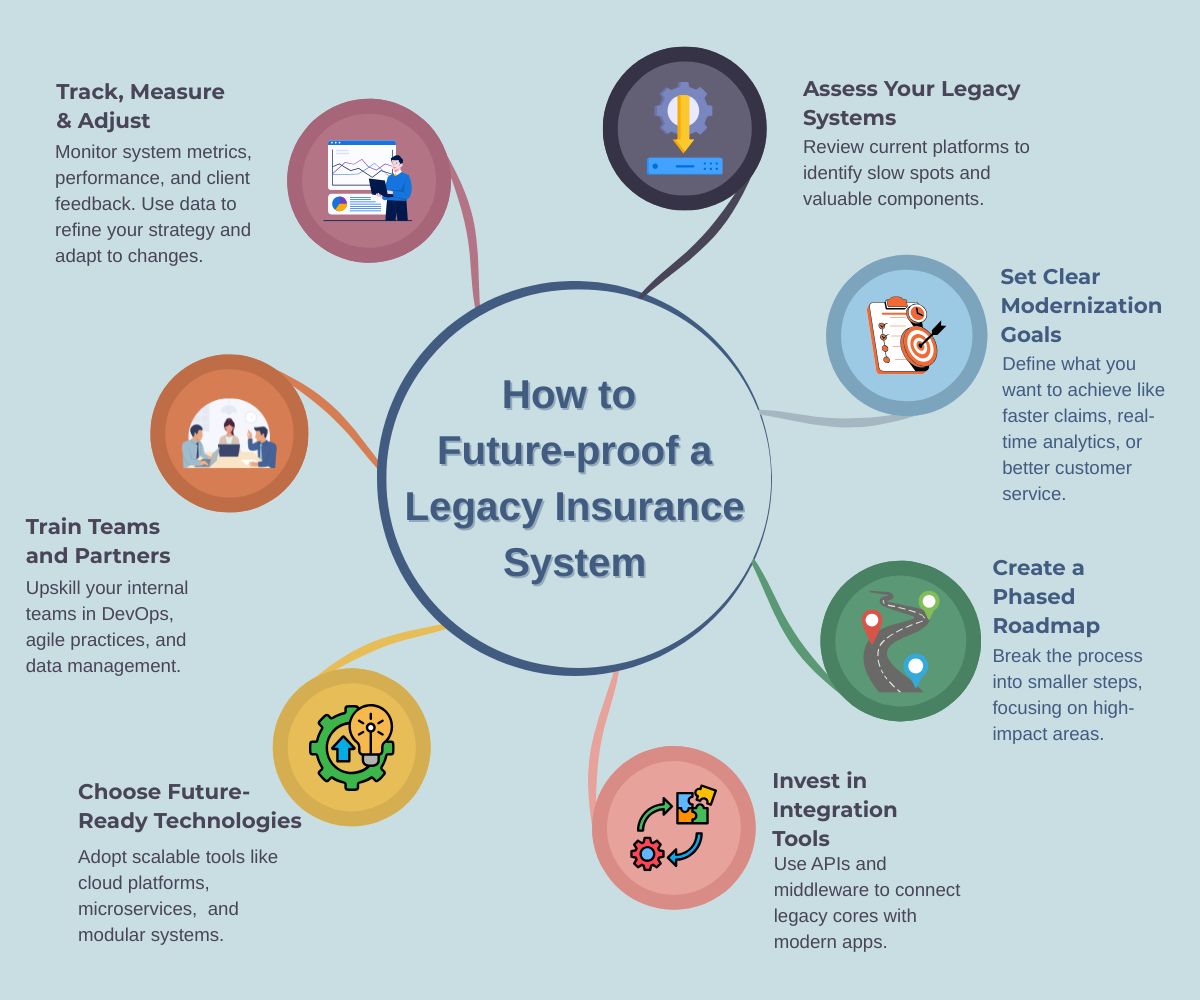
Conclusion
You don't need to overhaul your entire legacy system to modernize. The smartest insurers are those who build the bridge while they walk on it, connecting new tools and technologies to existing systems in strategic, low-risk ways.
It is time to consult an experienced team of project managers and developers with expertise in upgrading legacy insurance systems, without rewriting a single line of COBOL code.
FAQs
1. What is the best first step toward modernizing a legacy system?
Start with integration - use APIs or middleware to connect modern apps to your legacy systems.
2. Is full replacement ever the right option?
Yes, but only when the core system is unstable or completely unsupportable. For most, gradual integration and modernization are safer and faster.
3. How long does future-proofing take?
It’s an ongoing method. However, meaningful improvements (like modular upgrades or cloud migration) can start showing results in 6 to 12 months.
4. Can small insurers afford to modernize?
Absolutely! Cloud-native tools, low-code platforms, and microservices are more affordable than ever. The fewer your needs, the more budget-friendly it will be.
Comments(0)
Your email address will not be published. Required fields are marked *
Recommended Posts
Unlock the Secret of Power BI to Empower Your Data Analysis
Turn Raw Data into Real-Time Intelligence with Power BI
Why More Startups Are Offshoring Data Engineering Roles in 2025
Unlocking Global Talent for Faster, Smarter, Scalable Growth through Offshoring Data Engineering
How to Empower Your Web Development Project in 2025?
Empowering Your Web Build with the Right Strategy, Stack, and Global Talent Network
RECOMMENDED TOPICS
TAGS
- offshoring
- outsourcing
- offshore
- artificial intelligence
- it support
- digital marketing
- data analytics
- web development
- it sustainability
- project management
- pms
- project management system
- agile methodology
- data
- data centric approach
- customer insight
- it infrastructure
- voice search optimization
- cloud computing
- agentic ai
- saas
- business process automation
- growth hack
- tiktok
- seo
- data engineering
- global talent pool
- techical consulting
- power bi
- business intelligence
- backoffice
- communication
- outsource
- remote team
- it roles
- web security
- data engineer
- content development
- business development
- offshore talent
- legacy software
- insurtech
- insurance
- off
- data decision
- test
About
Data Not Found